Marketing Videos

UNINET IColor Hard Surface Paper
Specifically designed for metals, aluminum, plastics, ceramic, wood and more, the IColor series of Hard Surface 1 Step Transfer Papers easy to use and self weeding for use with most hard surfaces. IColor Hard Surface 1 Step Transfer Paper does not require coated substrates like sublimation does. Press onto virtually anything, even dark substrates, thanks to the adjustable white overprint® layer when printing from the IColor ProRIP software. The result is a vivid, long lasting image.

UNINET IColor ProRIP Essentials Software Promotional Video
IColor ProRIP Essentials is a RIP (Raster Image Processor) software designed for White Toner Laser Transfer Printers. This lightweight and powerful RIP software was designed from the ground up by UNINET and allows users to process images for high-quality output to various printers. It supports multiple file formats and offers advanced features such as color management, spot color replacement, and channel separations. With a user-friendly interface and intuitive workflow, IColor ProRIP Essentials provides powerful functionality where you need it without an overcomplicated interface common in one-size-fits-all RIPs. Only for IColor White Toner Printers!

UNINET IColor Absolute White RIP Software Promotional Video
You may be familiar with the concept of swapping the black toner for white in CMYK printers, allowing the user to print white images inexpensively, if a white toner printer is not in you budget. But printing color has been a challenge because, before now, you had to design a specific white layer in addition to the color layer and run the paper through the printer twice. UNINET's new Absolute White RIP does it all for you. It will analyze a full color image, and then create a matching white layer (with automatic choke). The transfer paper is still feed through the printer twice, but all of the design work required to do this efficiently is now automated. A free license will be included with all UNINET branded white cartridges for HP, Canon and others (coming soon) which will have a page count limitation matching the yield of the cartridge purchased. Customers can purchase the software outright if an unlimited page count version is required.

UNINET DTF Product Line Promotional Video
Presenting the UNINET DTF product line, consisting of 4 printers from entry level to enterprise level and everywhere in between! All printers come with a set of ink, adhesive powder, transfer film and various maintenance solutions and accessories. They also ship with the new UNINET DTF ProRIP software as well as virtual onboarding and DTF Masterclass videos!

UNINET DTF 100 Master Class
The DTF Master Class is a recorded training that takes you step by step from unboxing the printer to loading the software, installing ink, printing and transferring to shirt. The lesson plan is structured as a series of modules, separated into short, easy-to-reference chapters. Because of how the modules are divided, you can watch at your own pace. Whether you are watching the course for the first time or looking for a refresher on a specific topic, the course is convenient and easy to navigate.

UNINET DTF FIlmShaker
No more manual or messy powdering for your DTF processes! With this compact and well designed FilmShaker, DTF powder is evenly distributed to your DTF sheets via the push of a lever, and excess powder is evenly and automatically removed at the push of a button. Powder adheres only to your printed areas, and excess powder is easy to recirculate for additional uses.

UNINET IColor 560 Digital Color + White Transfer Media Printer
Introducing the UNINET IColor 560, the latest gem from the biggest authority in White Toner Printing. Welcome to state-of-the-art Digital Color + White Transfer printing! The UNINET IColor 560 is the ultimate toner-based digital transfer printer combined with exclusive white overprint® and underprint® capabilities in a single pass for transfer production of apparel, textile, hard surfaces, and more.

UNINET IColor 650 Digital Color + White Transfer Media Printer
What type of success do you wish for? If you want professional-like performance then the UNINET IColor 650 Toner-Based Digital Transfer Printer has your name written all over it. With double the resolution at 1200 dpi versus previous models and the competition, you can really go sharp. You can tackle just about anything with one printer. Print on-demand in one pass A3, or 11” x 17” tabloid- sized and larger graphics and transfer onto large-sized garments.

UNINET IColor 800W Production Digital Color + White Transfer Media Printer
Meet the new standard for medium to high-volume digital production of apparel and hard surface products with the lowest cost of ownership and most brilliant color reproduction in the industry. Built-in state-of-the-art color management technology with a color gamut delivering up to 50% more colors than competing printer models with print speeds up to 44 pages per minute! A true on-demand digital transfer production tool, and the first interactive toner-based digital color + white transfer printer with a Smart Tablet and built-in speaker including on-demand support, videos, and documents. Exceptional 1200 x 1200 dpi resolution providing a broad range of image quality to meet any need. That means the most opaque and brightest whites, as well as the truest composite blacks available today! Forget about expensive 5 station machines, the IColor 800W is a better value at a lower price and comes standard with the iColor ProRIP software.

UNINET IColor White Toner Master Class Training
Chances are you recently got a new UNINET IColor digital white toner printer; or maybe you’ve been marveling at yours for a while but are apprehensive. Whatever it is, now’s your chance to learn everything there is to know about the UNINET IColor white toner transfer printer superpowers. The UNINET IColor White Toner Master Class Video Series was specially designed with a single objective in mind: Giving you all the knowledge needed to inspire you to grow your business even more.
UNINET IColor 350 Toner Dye Sublimation Transfer Printer
The IColor 350 is an on-demand full, color toner-based dye sublimation transfer printer for in house production of apparel, textile and hard surface transfer markets. UNINET reinvents dye sublimation with the IColor 350, the industry’s first of its kind toner-based Dye Sublimation Transfer Printer. The IColor 350’s dedicated platform for dye sublimation transfers has been optimized for top quality printing, high performance, and superior reliability in a tabletop-sized footprint. The IColor 350 is an on-demand printing solution for short to mid-run dye sublimation transfer production of garments, hard surfaces and much more! The IColor 350 printing system puts an end to priming of ink-delivery systems, cleaning of ink printer heads, and all maintenance associated with standard ink-based dye sublimation printing devices. It is also uniquely suited to ensure higher yields and prints at much higher speeds than competing ink-sublimation systems, delivering greater efficiency and productivity.
UNINET IColor 540 Digital Color + White Transfer Media Printer - 220V Model
The Uninet IColor 540 was engineered to accomplish both transfer and non-transfer applications without the need for your business to purchase separate printers to accomplish each function. You get both, extreme versatility and heavyweight performance just by swapping back and forth between conventional and specialty cartridges. The IColor 540 will deliver professional and high-quality image reproduction right off the cuff. You also have the option to upgrade to Uninet’s IColor Specialty Toner Kits for enhanced printing capabilities.

UNINET IColor 250 All-In-One Desktop Label Printer & Cutter
Come the UNINET IColor 250 - The lowest-priced ink-based label printer + die cutter all-in-one-solution in the marketplace. Desktop footprint, full color, built-in die cutter, and full steam ahead for short-run professional label production like you’ve never experienced before. The UNINET IColor 250 is packed with the IColor CustomCUT Software, which means you don’t just cut labels; you model them into your desired shape.Equipped with an all-in-one high capacity single ink cartridge with built-in print-head (cyan, magenta, yellow, process black) for both pigment and dye-based applications. From standard label shapes, creating contour cuts, importing a wide variety of file formats, advanced design tools, and more, powered by proprietary IColor CustomCUT Software and its robust set of tools, expect nothing but proper layout prints and die-cuts. It delivers high 4800 dpi photo-quality resolution, and you can expand your printed offerings by producing durable and superior quality labels, photos, graphics, illustrations, and high-resolution text for linear or two-dimensional bar codes.
UNINET IColor 200 Desktop Inkjet Label Printer
The UNINET IColor 200 is specially designed to enable you to start your own label printing enterprise swiftly and dependably. A perfect solution for those that run a business requiring on-demand customized production of short-run labels. The IColor 200 allows you to easily swap from dye-based to pigmented ink cartridges to accommodate your diverse printing needs. While the dye-based cartridge will deliver stunning and vibrant colors for high-quality labels and more, the pigmented ink cartridge will produce more durable, longer-lasting & water-resistant labels. And since a new printhead is incorporated with each cartridge replacement, you no longer need to change or flush printer heads. The IColor 200 is the most affordable 8.25” label width inkjet desktop label printer for short-run production with speeds of up to 4.5 inches per second, and up to 4800 dpi resolution.

UNINET IColor 700/900 series Roll to Roll Digital Label Presses
Th IColor 700 Digital Label Press is perfect for the short run label market. This compact digital printer, which boasts the smallest footprint on the market, allows users to make changes in-house at a moment’s notice. The IColor 900 Production Digital Label Press is a solution that provides high resolution graphics, photos and barcodes on an array of die-cut, kiss-cut and continuous roll substrates for any market or industry on rolls up to 12.9". Both are capable of white underprint® for clear or dark media, and allow for the upgrade to fluorescent, security and clear toner options.
UNINET IColor LF700+ Finisher with Lamination, Slitting and Matrix Removal
UNINET IColor LF700+ finisher was developed to deliver optimum performance and value. It provides the most outstanding INTEGRATED finishing solution technology on the market, including lamination, contour cutting, waste matrix removal, slitting and final rewind, all in a single, compact footprint. Loading and unloading is simple and easy with this user friendly device.
UNINET IColor UV Digital Coating System
The iColor Digital UV Coating System is a modern UV & Aqueous coater capable of applying coating to on demand digital labels or cut sheets up to 10” wide by virtually any length. Whether digital output or offset, each job will have the visual appeal, lasting durability, protection and rub resistant finish that your customers expect! Optional feeder and rewinders make it a perfect solution for coating roll to roll media!

UNINET IColorLF700 Finisher
The UNINET IColor LF700 finisher was developed to deliver optimum performance and value. It provides the most outstanding INTEGRATED finishing solution technology on the market, including lamination, contour cutting, waste matrix removal, slitting and final rewind, all in a single, compact footprint. Loading and unloading is simple and easy with this user friendly device.
UNINET IColor LF900 Wide Format Finisher
The iColor LF900 Finisher is the perfect choice for your wide format label jobs, handling media up to 14" (350mm) wide! Its double cutting head option increases the speed of your regular finishing jobs so you can get to the next opportunity faster! Maximum cutting length of 31" (800mm) and independently controlled cut force controls makes the LF900 the most versatile and affordable wide format finishing option on the market today! Laminate, cut, matrix removal, slit and final rewind - an all-in-one solution for practically any job!

UNINET IColor Matrix Remover/Slitter
The UNINET IColor Matrix Remover/Slitter can unwind, remove the label matrix from a die cut label roll, slit thanks to one or more cutter blades, and rewind onto a 3" motorized core holder rewinder. The label matrix is the excess label material around each die cut shape, where ink or toner may settle after a full bleed printing process. The machine can also be used to only remove the label matrix or only as a slitting system. The matrix removal and slitting operations are performed simultaneously. It is a specific machine designed to handle die cut label rolls and ideal for all slitting needs.

IColor Upgrade Bundle for OKI Printers!
This bundle includes the IColor ProRIP Software for OKI Printers, Fully licensed SmartCUT Software and a 100 pack of Select Transfer Media (A4 size). Compatible with the Okidata 711WT, 920WT, 8432 and 831TS models. Get your OKI white toner printer superiorly equipped for digital textile & hard surface transferring jobs with the UNINET IColor Upgrade Bundle.
UNINET Absolute White Toner
Not quite ready to jump into a Uninet white toner printer? Turn your home printer into a solution for print crisp and striking solid white designs onto dark colored textiles and hard surfaces. If you can snap your fingers, you can Absolute White Toner. As simple as that. Just remove the black toner cartridge from your home printer, replace it with an Absolute White Toner cartridge and you are good to go. It doesn’t take a wizard to effortlessly print white graphics onto any dark-colored substrate, textile or hard surface products with Absolute White Toner.
What can you do with a UNINET IColor Digital Color + White Transfer Media Printer?
Create Tshirts, aprons, tote bags, mousepads and more with white effects and a white underprint®. Print labels on white, black or clear media with a white underprint®. Privately brand labels of all shapes and sizes for food, cosmetics and pharmaceutical products. Produce stationary, menus, coasters, catalogs, brochures, invitations, envelopes and banners...Stickers, products tags, door hangers, point of sale signage, promotional material and much, much more!
UNINET IColor SmartCUT Insight Video
UNINET IColor SmartCUT Software - Now you can print oversized images on letter or A4 sized printers quickly and easily. Unlike tiled or overlapped images, SmartCUT ensures that the seam is invisible on the final product. SmartCUT intelligently splits your oversized image, into 2, 3 or more pieces which can be reassembled in a seamless fashion onto your garment or substrate. Create large, multicolor designs without the need for a tabloid or A3 sized printer!
UNINET IColor Paper
UNINET IColor has done extensive testing and R&D to come up with a variety of transfer media and add ons to satisfy nearly any situation or job. Available in a variety of sizes, these papers allow you to express your creativity affordably. For use in all IColor transfer printers, as well as other compatible printers. Choose from Textile, Hard Surface, Specialty, Label & Sticker, Banners and Window Cling, Magnetic and more!

UNINET IColor Select 2 Step Transfer Paper
The IColor 2-Step Select Transfer Media set will allow you to transfer prints from the IColor series of printers (including white and fluorescent color prints) onto a variety of garments, especially dark fabrics. The special adhesive applied as a result of the 2-step process increases the adhesion to your garment for increased durability, opacity and vibrancy on your finished product. Use this transfer paper for a matte texture and great stretch limits at an affordable price! Rasterization and breathability integrated into your design, as well as using the garment color as a mask, will enhance the stretch limit and softness of your finished product.
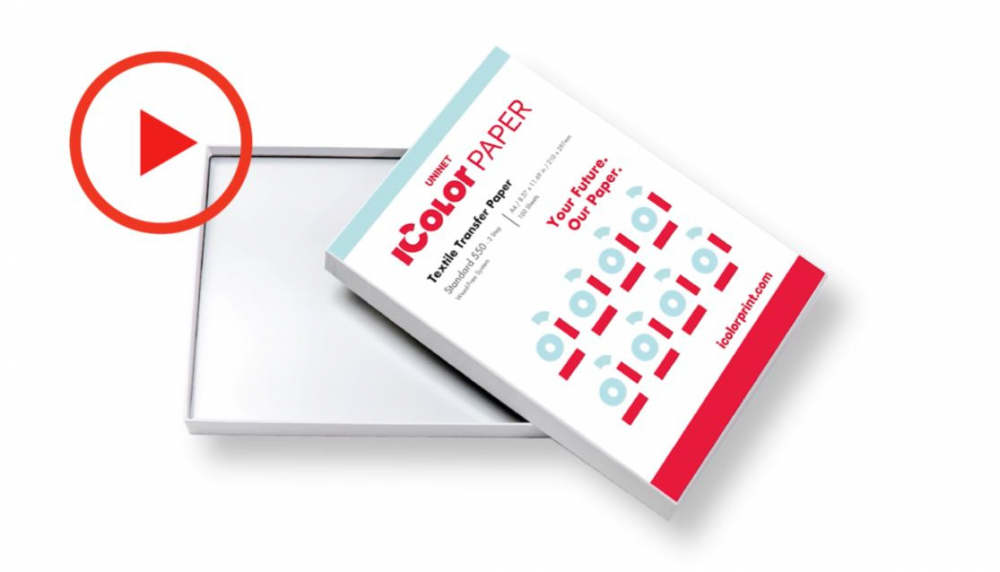
UNINET IColor Standard 2 Step Transfer Paper
The IColor 2-Step Standard Transfer Paper was developed specifically for the IColor series of transfer printers, but can be used interchangeably with most other toner based printers (check with the manufacturer to be certain). White toner enabled printers are suggested for best results. This transfer paper set will allow you to transfer prints from the IColor series of printers (including white and fluorescent color prints) onto a variety of garments, especially dark fabrics. The white adhesive applied as a result of the 2-step process enhances the color of your print, and increases the adhesion to your garment for maximum durability, opacity and vibrancy on your finished product. Rasterization and breathability integrated into your design, as well as using the garment color as a mask, will enhance the stretch limit and softness of your finished product.

UNINET IColor Select Ultra Bright 2 Step Transfer Paper
The IColor Select Ultra Bright 2-Step Transfer Paper set will allow you to transfer prints from the IColor series of printers (including white and fluorescent color prints) and most laser printers, onto a variety of garments, especially dark fabrics. Rasterization and breathability integrated into your design, as well as using the garment color as a mask, will enhance the stretch limit and softness of your finished product. This paper features a brighter adhesive ‘B’ sheet compared to the regular Select media. The polyester-infused adhesive provides for a more durable adhesive with better stretchability which helps prevent images from pulling apart.

UNINET IColor Absolute White RIP Software Promotional Video En Español
You may be familiar with the concept of swapping the black toner for white in CMYK printers, allowing the user to print white images inexpensively, if a white toner printer is not in you budget. But printing color has been a challenge because, before now, you had to design a specific white layer in addition to the color layer and run the paper through the printer twice. UNINET's new Absolute White RIP does it all for you. It will analyze a full color image, and then create a matching white layer (with automatic choke). The transfer paper is still feed through the printer twice, but all of the design work required to do this efficiently is now automated. A free license will be included with all UNINET branded white cartridges for HP, Canon and others (coming soon) which will have a page count limitation matching the yield of the cartridge purchased. Customers can purchase the software outright if an unlimited page count version is required.

UNINET IColor ProRIP Essentials Software Promotional Video En Español
IColor ProRIP Essentials is a RIP (Raster Image Processor) software designed for White Toner Laser Transfer Printers. This lightweight and powerful RIP software was designed from the ground up by UNINET and allows users to process images for high-quality output to various printers. It supports multiple file formats and offers advanced features such as color management, spot color replacement, and channel separations. With a user-friendly interface and intuitive workflow, IColor ProRIP Essentials provides powerful functionality where you need it without an overcomplicated interface common in one-size-fits-all RIPs. Only for IColor White Toner Printers!

UNINET IColor Hard Surface Paper En Español
Specifically designed for metals, aluminum, plastics, ceramic, wood and more, the IColor series of Hard Surface 1 Step Transfer Papers easy to use and self weeding for use with most hard surfaces. IColor Hard Surface 1 Step Transfer Paper does not require coated substrates like sublimation does. Press onto virtually anything, even dark substrates, thanks to the adjustable white overprint® layer when printing from the IColor ProRIP software. The result is a vivid, long lasting image.

IColor Upgrade Bundle for OKI Printers En Español
This bundle includes the IColor ProRIP Software for OKI Printers, Fully licensed SmartCUT Software and a 100 pack of Select Transfer Media (A4 size). Compatible with the Okidata 711WT, 920WT, 8432 and 831TS models. Get your OKI white toner printer superiorly equipped for digital textile & hard surface transferring jobs with the UNINET IColor Upgrade Bundle.

UNINET IColor 560 Digital Color + White Transfer Media Printer En Español
Introducing the UNINET IColor 560, the latest gem from the biggest authority in White Toner Printing. Welcome to state-of-the-art Digital Color + White Transfer printing! The UNINET IColor 560 is the ultimate toner-based digital transfer printer combined with exclusive white overprint® and underprint® capabilities in a single pass for transfer production of apparel, textile, hard surfaces, and more.
IColor 540 Digital Color + White Transfer Media Printer - 220V Model En Español
The Uninet IColor 540 was engineered to accomplish both transfer and non-transfer applications without the need for your business to purchase separate printers to accomplish each function. You get both, extreme versatility and heavyweight performance just by swapping back and forth between conventional and specialty cartridges. The IColor 540 will deliver professional and high-quality image reproduction right off the cuff. You also have the option to upgrade to Uninet’s IColor Specialty Toner Kits for enhanced printing capabilities.

UNINET IColor 650 Digital Color + White Transfer Media Printer En Español
What type of success do you wish for? If you want professional-like performance then the UNINET IColor 650 Toner-Based Digital Transfer Printer has your name written all over it. With double the resolution at 1200 dpi versus previous models and the competition, you can really go sharp. You can tackle just about anything with one printer. Print on-demand in one pass A3, or 11” x 17” tabloid- sized and larger graphics and transfer onto large-sized garments.

UNINET IColor 800W Production Digital Color + White Transfer Media Printer En Español
Meet the new standard for medium to high-volume digital production of apparel and hard surface products with the lowest cost of ownership and most brilliant color reproduction in the industry. Built-in state-of-the-art color management technology with a color gamut delivering up to 50% more colors than competing printer models with print speeds up to 44 pages per minute! A true on-demand digital transfer production tool, and the first interactive toner-based digital color + white transfer printer with a Smart Tablet and built-in speaker including on-demand support, videos, and documents. Exceptional 1200 x 1200 dpi resolution providing a broad range of image quality to meet any need. That means the most opaque and brightest whites, as well as the truest composite blacks available today! Forget about expensive 5 station machines, the IColor 800W is a better value at a lower price and comes standard with the iColor ProRIP software.

UNINET IColor 350 Toner Based Dye Sublimation Transfer Printer En Español
The IColor 350 is an on-demand full, color toner-based dye sublimation transfer printer for in house production of apparel, textile and hard surface transfer markets. UNINET reinvents dye sublimation with the IColor 350, the industry’s first of its kind toner-based Dye Sublimation Transfer Printer. The IColor 350’s dedicated platform for dye sublimation transfers has been optimized for top quality printing, high performance, and superior reliability in a tabletop-sized footprint. The IColor 350 is an on-demand printing solution for short to mid-run dye sublimation transfer production of garments, hard surfaces and much more! The IColor 350 printing system puts an end to priming of ink-delivery systems, cleaning of ink printer heads, and all maintenance associated with standard ink-based dye sublimation printing devices. It is also uniquely suited to ensure higher yields and prints at much higher speeds than competing ink-sublimation systems, delivering greater efficiency and productivity.
UNINET Absolute White Toner En Español
Not quite ready to jump into a Uninet white toner printer? Turn your home printer into a solution for print crisp and striking solid white designs onto dark colored textiles and hard surfaces. If you can snap your fingers, you can Absolute White Toner. As simple as that. Just remove the black toner cartridge from your home printer, replace it with an Absolute White Toner cartridge and you are good to go. It doesn’t take a wizard to effortlessly print white graphics onto any dark-colored substrate, textile or hard surface products with Absolute White Toner.

UNINET IColor Select 2 Step Transfer Paper En Español
The IColor 2-Step Select Transfer Media set will allow you to transfer prints from the IColor series of printers (including white and fluorescent color prints) onto a variety of garments, especially dark fabrics. The special adhesive applied as a result of the 2-step process increases the adhesion to your garment for increased durability, opacity and vibrancy on your finished product. Use this transfer paper for a matte texture and great stretch limits at an affordable price! Rasterization and breathability integrated into your design, as well as using the garment color as a mask, will enhance the stretch limit and softness of your finished product. Available in regular and Ultra Bright options. (En Español)

UNINET IColor Standard Transfer Paper En Español
The IColor 2-Step Standard Transfer Paper was developed specifically for the IColor series of transfer printers, but can be used interchangeably with most other toner based printers (check with the manufacturer to be certain). White toner enabled printers are suggested for best results. This transfer paper set will allow you to transfer prints from the IColor series of printers (including white and fluorescent color prints) onto a variety of garments, especially dark fabrics. The white adhesive applied as a result of the 2-step process enhances the color of your print, and increases the adhesion to your garment for maximum durability, opacity and vibrancy on your finished product. Rasterization and breathability integrated into your design, as well as using the garment color as a mask, will enhance the stretch limit and softness of your finished product (En Español)

UNINET IColor Select Ultra Bright 2 Step Transfer Paper En Español
The IColor Select Ultra Bright 2-Step Transfer Paper set will allow you to transfer prints from the IColor series of printers (including white and fluorescent color prints) and most laser printers, onto a variety of garments, especially dark fabrics. Rasterization and breathability integrated into your design, as well as using the garment color as a mask, will enhance the stretch limit and softness of your finished product. This paper features a brighter adhesive ‘B’ sheet compared to the regular Select media. The polyester-infused adhesive provides for a more durable adhesive with better stretchability which helps prevent images from pulling apart.

UNINET IColor 250 All-In-One Desktop Label Printer & Cutter En Español
Come the UNINET IColor 250 - The lowest-priced ink-based label printer + die cutter all-in-one-solution in the marketplace. Desktop footprint, full color, built-in die cutter, and full steam ahead for short-run professional label production like you’ve never experienced before. The UNINET IColor 250 is packed with the IColor CustomCUT Software, which means you don’t just cut labels; you model them into your desired shape.Equipped with an all-in-one high capacity single ink cartridge with built-in print-head (cyan, magenta, yellow, process black) for both pigment and dye-based applications. From standard label shapes, creating contour cuts, importing a wide variety of file formats, advanced design tools, and more, powered by proprietary IColor CustomCUT Software and its robust set of tools, expect nothing but proper layout prints and die-cuts. It delivers high 4800 dpi photo-quality resolution, and you can expand your printed offerings by producing durable and superior quality labels, photos, graphics, illustrations, and high-resolution text for linear or two-dimensional bar codes.
UNINET IColor LF600 Cut Sheet Finisher
Your On-Demand, Digital Die Cutter for Cut Sheet Labels and Packaging! The UNINET IColor LF600 finisher was developed to deliver optimum performance and value. A perfect complement to the UNINET IColor 500, 540, 550, 560 & 600, the LF600 provides solutions that others don’t. Print and cut graphics of all shapes and sizes for product packaging, POS, greeting cards, tags, signs, buttons, labels and much more, all in a single, compact footprint.
UNINET IColor 550 Digital Color + White Transfer Media Printer
The Uninet IColor 550 was engineered to accomplish both transfer and non-transfer applications without the need for your business to purchase separate printers to accomplish each function. You get both, extreme versatility and heavyweight performance just by swapping back and forth between conventional and specialty cartridges. The IColor 550 will deliver professional and high-quality image reproduction right off the cuff. You also have the option to upgrade to Uninet’s IColor Specialty Toner Kits for enhanced printing capabilities.
UNINET IColor 550 Digital Color + White Transfer Media Printer En Español
The Uninet IColor 550 was engineered to accomplish both transfer and non-transfer applications without the need for your business to purchase separate printers to accomplish each function. You get both, extreme versatility and heavyweight performance just by swapping back and forth between conventional and specialty cartridges. The IColor 550 will deliver professional and high-quality image reproduction right off the cuff. You also have the option to upgrade to Uninet’s IColor Specialty Toner Kits for enhanced printing capabilities.

UNINET IColor 500/550/600 Digital Transfer Media Printers
UniNet presents the revolutionary IColor Digital Color + White Transfer Media Printers, featuring full color combined with white overprint® and underprint® capabilities. A unique and low cost digital technology for short to mid run garments, labels, stationary, banners, hard surfaces and much more! The IColor 500, 550 & 600 printers feature low temperature fusing, allowing for the use of a variety of media and papers. Add the IColor TransferRIP or ProRIP software for white overprint® and underprint® functionality, as well as color changes, image manipulation, rasterization and more! Add one of our optional specialty toner upgrade kits such as dye sublimation, fluorescent, clear and security toners to instantly transform your printer.










































































































